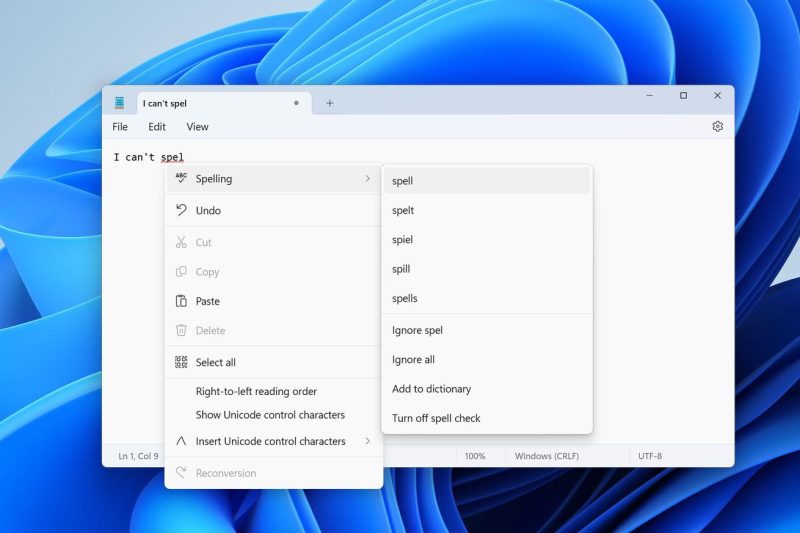
After 40 Years, Microsoft Notepad Finally Gets Spellcheck and Autocorrect!
In a major update, Microsoft’s classic Notepad application has received new spellcheck and autocorrect features, four decades after its initial launch. This long-overdue enhancement brings the venerable text editor more in line with modern user expectations and productivity standards.
Notepad, a simple yet powerful text editor, has been a staple of the Windows operating system since its inception. The program’s minimalist design and straightforward functionality have made it a popular choice among users for basic text editing tasks. However, its lack of advanced features such as spellcheck and autocorrect has been a point of contention for many users over the years.
With the introduction of spellcheck and autocorrect capabilities, Notepad now offers users a more streamlined and efficient writing experience. The spellcheck feature helps users identify and correct spelling errors in their documents, improving the overall quality and professionalism of their work. Meanwhile, the autocorrect feature automatically fixes common typing mistakes, saving users time and effort in the editing process.
By integrating these essential features, Microsoft has transformed Notepad into a more versatile and user-friendly tool for everyday writing tasks. Whether users are drafting a quick note, editing a code snippet, or jotting down ideas, the new spellcheck and autocorrect functionalities enhance the overall usability and convenience of the application.
The addition of spellcheck and autocorrect to Notepad underscores Microsoft’s commitment to improving its existing products and meeting the evolving needs of its user base. By updating a fundamental tool like Notepad with these modern features, Microsoft ensures that users can continue to rely on the application for their basic text editing needs while enjoying the benefits of enhanced functionality.
Overall, the inclusion of spellcheck and autocorrect in Notepad represents a significant milestone in the evolution of this longstanding text editor. With these new features in place, users can write with greater confidence and efficiency, knowing that their documents are free of spelling errors and typos. Microsoft’s decision to modernize Notepad demonstrates its dedication to enhancing the user experience and ensuring that its products remain relevant and useful in today’s digital landscape.
